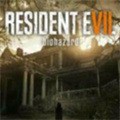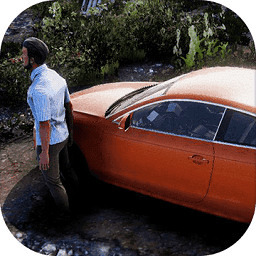Win8.1 笔记本32为系统怎样进行备份来 实现重装方法
作者:佚名 来源:雨林木风系统 2016-05-19 08:20:27
Win8.1 笔记本32为系统怎样进行备份来 实现重装方法?我们都知道没有集成任何软件,相当满意,然后安装了Win8.1纯净版,没激活。假如我下次重装系统后,能不能先 备份好天空Win8.1纯净特别版 32位的激活信息,以便次使用。下面大嘴巴跟大家说说怎么备份天空Win8.1装机特别版32位激活信息。
一、制作连个“批处理”文件制作:
1、备份激活文件“批处理”
---------------------------------------------------------------------------
@echo off
copy %windir%System32spp okenspkeyconfigpkeyconfig.xrm-ms
copy %windir%ServiceProfilesNetworkServiceAppDataRoamingMicrosoftSoftwareProtectionPlatform okens.dat
pause
exit
---------------------------------------------------------------------------
将以上划线部分内字符复制/粘贴到记事本,另存为“备份激活文件.bat”即可。
2、恢复激活文件的“批处理”
@echo off
net stop sppsvc /y
takeown /f "%WinDir%System32spp okenspkeyconfigpkeyconfig.xrm-ms"
cacls "%WinDir%ServiceProfilesNetworkServiceAppDataRoamingMicrosoftSoftwareProtectionPlatform okens.dat" /e /g everyone:f
cacls "%WinDir%System32spp okenspkeyconfigpkeyconfig.xrm-ms" /e /g everyone:f
ren "%WinDir%ServiceProfilesNetworkServiceAppDataRoamingMicrosoftSoftwareProtectionPlatform okens.dat" "tokens.bak"#p#分页标题#e#
ren "%WinDir%System32spp okenspkeyconfigpkeyconfig.xrm-ms" "pkeyconfig.bak"
copy tokens.dat "%WinDir%ServiceProfilesNetworkServiceAppDataRoamingMicrosoftSoftwareProtectionPlatform"
copy pkeyconfig.xrm-ms "%WinDir%System32spp okenspkeyconfig"
del "%WinDir%ServiceProfilesNetworkServiceAppDataRoamingMicrosoftSoftwareProtectionPlatform okens.bak"
del "%WinDir%System32spp okenspkeyconfigpkeyconfig.bak"
net start sppsvc
cscript %windir%system32slmgr.vbs -ipk XXXXX-XXXXX-XXXXX-XXXXX-XXXXX
cscript %windir%system32slmgr.vbs -ato
pause
exit
---------------------------------------------------------------------------
2、将上面的的划线部分内的字符复制黏贴到记事本上,然后激活该系统所使用的密钥替换其中的XXXXX-XXXXX-XXXXX-XXXXX-XXXXX,另存为“恢复激活文件.bat”即可。
3、两个“批处理”文件使用:
1)将上面的两个批处理文件放到任意磁盘的同一文件夹,然后右击它们以管理员身份运行“备份激活文件.bat”,就可得到两个激活文件的备份。
2)重装系统之后,在断网的情况下,以管理员身份运行“恢复激活文件.bat”,即可实现操作系统的自行激活。
相关阅读
- 热门手游
- 最新手游
- 本类周排行
- 本类总排行
- 1win8系统没有法安装Flash插件提示证书验证失败如何办
- 2电脑快捷键大全|电脑快捷键使用大全
- 3怎么关闭win8系统的错误报告
- 4win8序列号(可激活windows8所有版本的产品密钥)
- 5win8 ActiveX installer (AxinstSV)是什么服务可以禁止吗?
- 6win8系统点击GiF动画图标没有法显示如何办
- 7win8 dllhost.exe是什么进程?Dllhost.exe进程占用CPU或内存高如何办?
- 8win8系统regsvr32提示DLL不兼容及各种Dll不兼容的处理办法
- 9win8如何删除宽带连接?
- 10win8网页任何关闭所有网页就全关了,关闭提示如何找回?